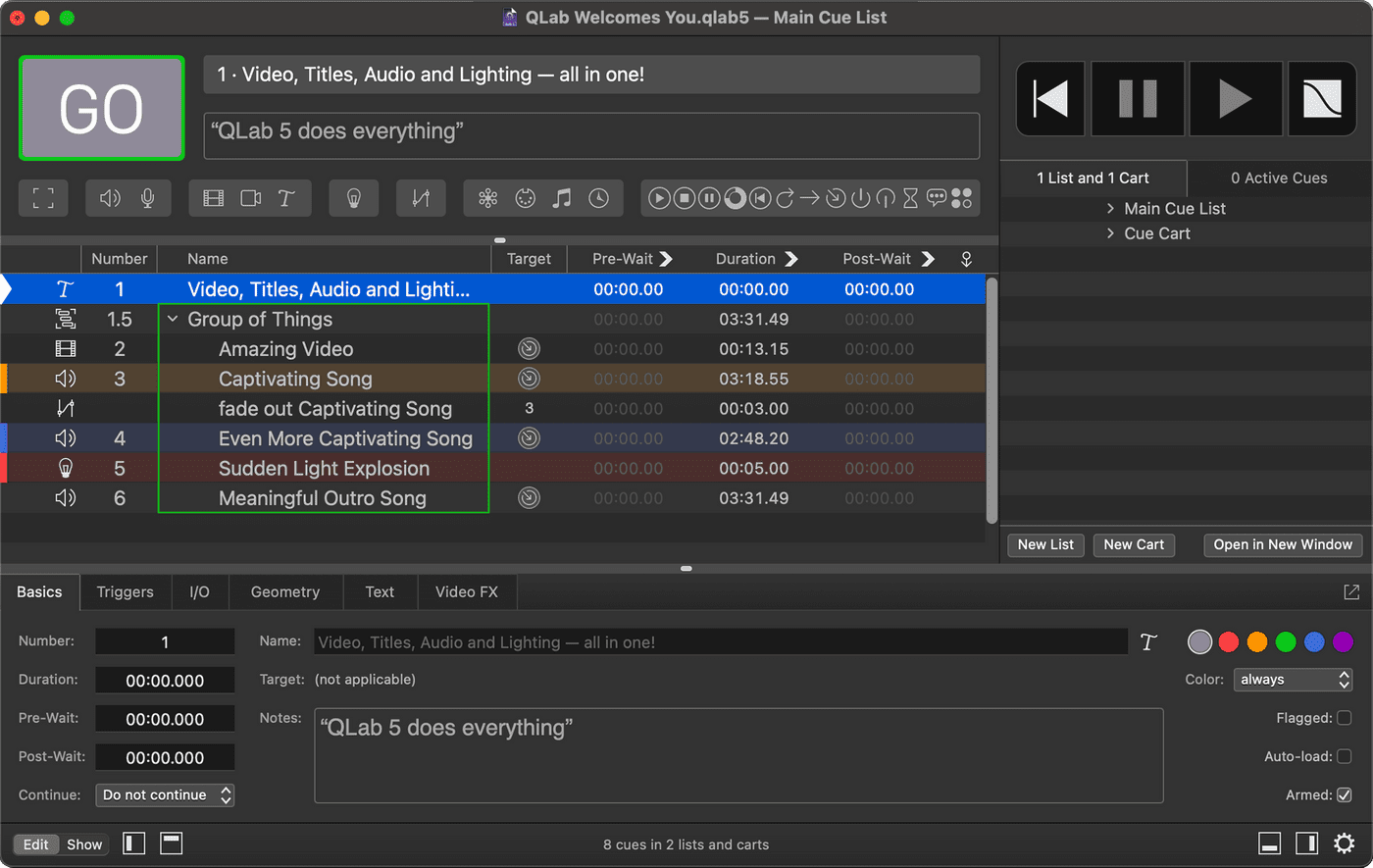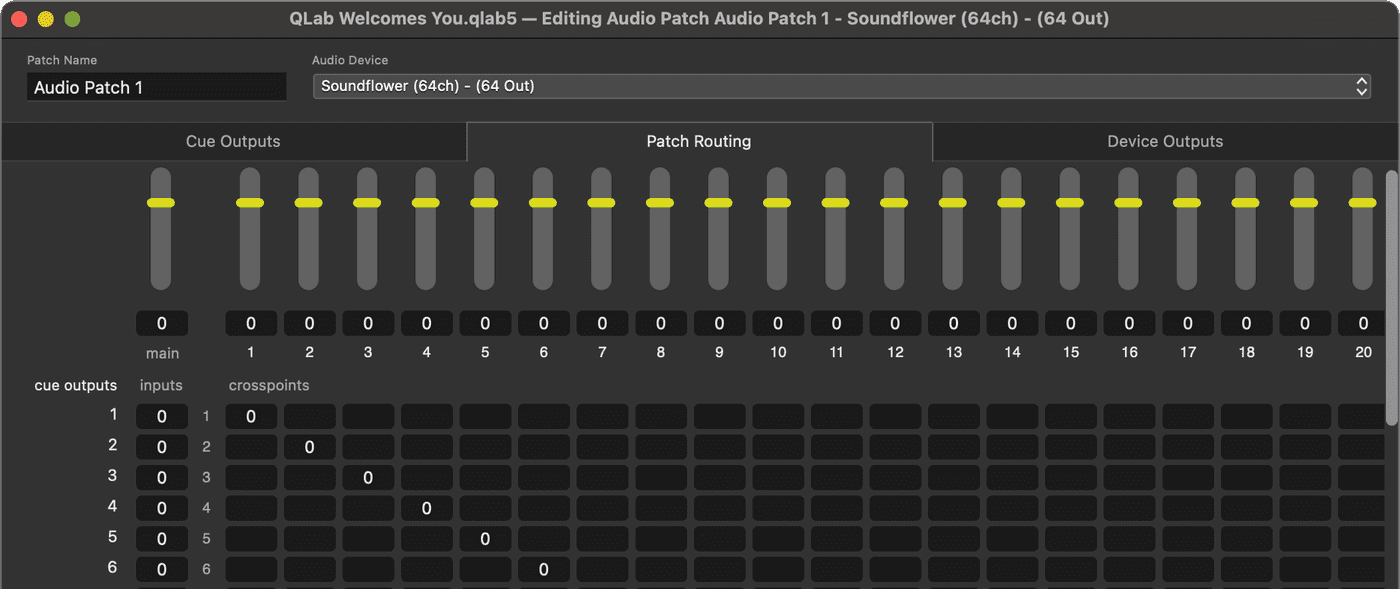mac演出音乐控制软件QLab Pro 5.0.10 for macOS
mac演出音乐控制软件QLab Pro 5.0.10 for macOS
QLab 5 是一款Mac上专业的舞台音乐控制软件,QLab可以帮助用户控制现场,创建丰富的多媒体现场表演和装置的设计,主要用于现场音频的制作,可为戏剧,舞蹈,作曲等创建媒体设计方案,支持WAV、MP3、MP2、MPEG、OGG等格式的文件,支持如剪贴、复制、粘贴、多文件合并和混音等常规处理以及混响、颤音、延迟等特效,非常专业和强大!
QLab Pro 5.0.7 Mac 破解版 介绍
采用积木被称为“线索”,您可以在几秒钟内创建复杂的设计。入门简单,只要拖动一个文件中,按“GO”。从那里,添加命令淡出音量,动画视频,或添加音频和视频效果。
一旦你掌握了基本知识,成为电力脚本,录像角,穿针,多投影机边缘融合,音频定位,甚至是建筑物的QLAB机发送命令到本地网络上的多电脑设计的先进功能,如用户。
一个强大的、用户友好的Mac电脑控制器,使你能够为各种现场表演和安装创建丰富的多媒体设计。
QLab是一个精简的、直观的macOS应用程序,它提供所需的工具和特性来创建复杂的设计,可以将音频和视频内容带到生活中。
多用途和面向用户的显示控制
QLab的面向用户的界面可以帮助你设计和处理多媒体内容,从一个平滑运行和个性化的工作空间中,你可以管理音频、视频、MIDI、等等。
QLab有大量的构建模块,也被称为“提示”,它可以通过几次鼠标点击来帮助您设计出令人惊叹的多媒体性能。一旦你拖拽你的文件,你就可以开始添加命令来淡出和淡出你的音量,动画视频和应用各种视频和音频效果。
用户可定义的脚本,以及无数的视频和音频效果
在熟悉了基础知识之后,你可以通过使用脚本、多投影仪边混合、视频角固定和音频定位等复杂功能来增强你的游戏能力。此外,您还可以构建多计算机设计,并将命令发送到连接到同一个本地网络的多个QLab系统。
当你对你的提示列表感到满意时,你可以试一试,点击“Go”按钮来预览你的节目。感谢警告面板,你可以查看你的列表,查看所有遇到的问题。
支持黑魔法设备输入,以及各种类型的视频表面和许多其他类似功能强大的工具
QLab支持48个输出和24个输入音频通道,直观的音频波形编辑,可定制的播放速率和音调调整,视频和音频的fader,动画工具,矩阵混合机,音频和视频效果,sy虹吸集成,梯形校正和角钉。
你也可以覆盖标题,使用来自不同设备的实时视频输入,包括Blackmagic设备,处理多个视频表面,应用褪色曲线,切片文件,使用标记和使用外部视频效果。
QLab Pro 5.0.10 macOS
QLab makes it simple to create rich multimedia designs for live performances and installations. From Broadway to the West End, in churches, museums, store fronts, concert halls, and theaters around the world, people use QLab to bring their audio and video to life.
Simply powerful show control
QLab allows you to design and operate amazing multimedia performances from your Mac OS X computer. A single QLab workspace can control audio, video, MIDI, OSC, and more.
Amazingly deep, surprisingly easy
Using building blocks called “cues”, you can create sophisticated designs in seconds.
Getting started is as simple as dragging in a file and pressing “GO”. From there, add commands to fade volume, animate videos, or add audio and video effects.
Once you master the basics, become a power user with advanced features like scripting, video corner pinning, multi-projector edge blending, audio localization, or even building multi-computer designs by sending commands to other QLab machines on your local network.
The industry standard.
Battle-tested and used by designers around the world, QLab is the tool of choice in venues large and small.
Audio Effects
You can now apply live audio effects to all your cues: EQ, pitch shift, reverb, and more. Add audio effects to individual cues, across all cue outputs, or on your device outputs.
Dynamic Effects
The powerful new Fade Cue can adjust your audio effect parameters in real time. It can even adjust playback rate, to dynamically speed up or slow down your audio, with or without pitch shifting.
Live Audio Inputs
The new Mic Cue offers up to 24 channels of live audio inputs. Plus all those routing, fading, and audio effects you get on Audio Cues? You get those on Mic Cues too.
Compatibility: OS X 11.0 or later
Homepage https://qlab.app/
MAC装机必备推荐
联系我们
微信公众号
嘿MAC|嘿苹果MAC应用助手|最新MAC软件下载 » mac演出音乐控制软件QLab Pro 5.0.10 for macOS